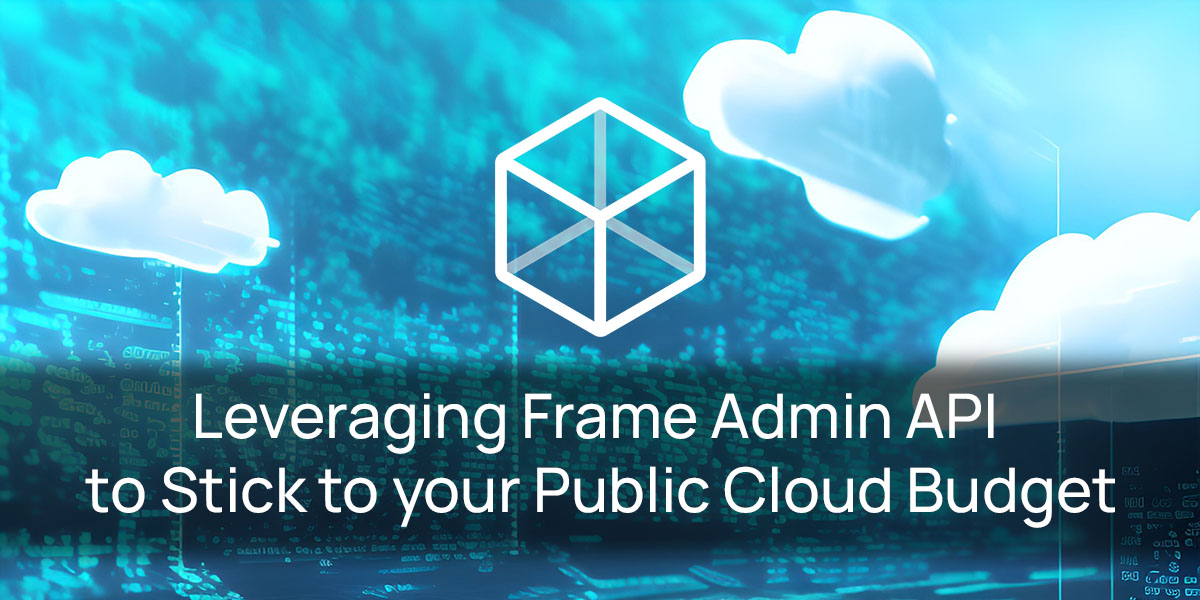Nutanix Frame™ Desktop as a Service (DaaS) solution supports multiple networking models. One of the more popular networking models for enterprises is the Frame Private networking model. This model allows the Frame workload VMs to have private IP addresses on the enterprise private network and access private networking resources and it is the simplest way to inherit existing network security processes.
However, remote users still need a way to connect to these private networks. The traditional way of implementing this access is to deploy a VPN, but that requires implementing and maintaining software on the user endpoint devices and VPN connections can overload security products like firewalls.
Frame offers a Streaming Gateway Appliance (SGA) to meet this need, but some enterprises may wish to take advantage of the “security as a service” model offered by Zscaler, Inc. Zscaler offers a “DMZ as a service” solution that can provide DMZ type functionality without the complication involved in many DMZ deployments. The Zscaler® service maintains many certifications required by government agencies and it meets the rigorous standards required by the most security conscious organizations.
In this blog you will learn how Zscaler Private Access (ZPA) and Frame DaaS can work together to provide a remote access solution to a private cloud with a simplified administrative model while maintaining a high level of security.