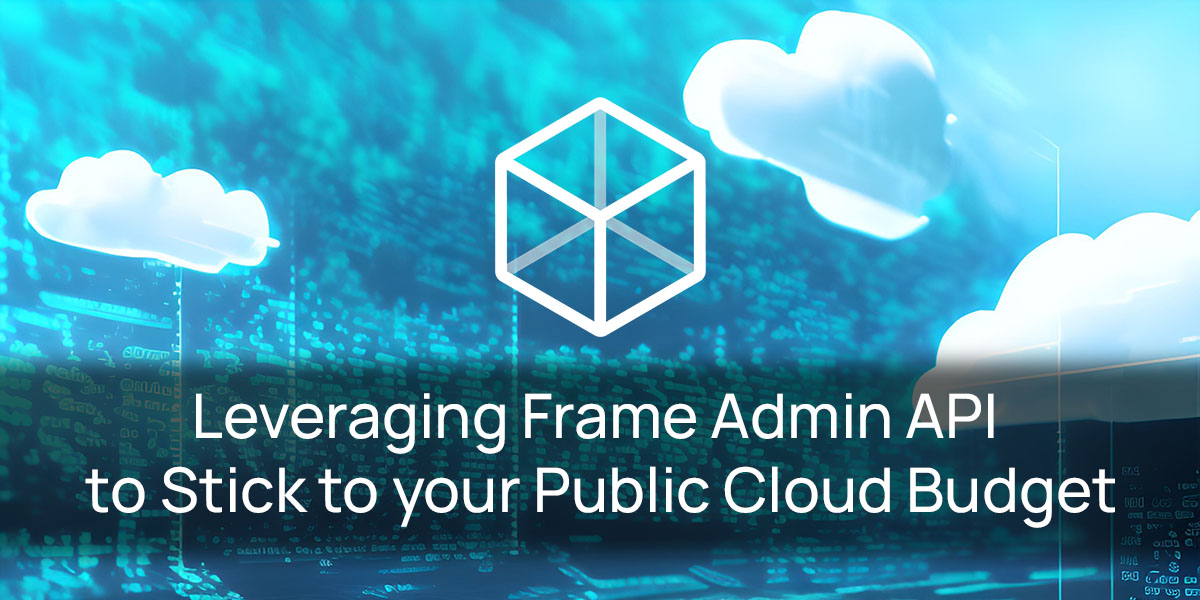How Skidmore, Owings & Merrill achieved complete digital transformation with Frame.

Skidmore, Owings & Merrill (SOM) is a leading global architecture, engineering, and planning firm, renowned for designing iconic buildings such as the Burj Khalifa in Dubai, One World Trade Center in New York City, and Willis Tower in Chicago. With a focus on innovation and sustainability, SOM is constantly pushing the boundaries of design and engineering. That focus has now extended into their approach for end-user computing.