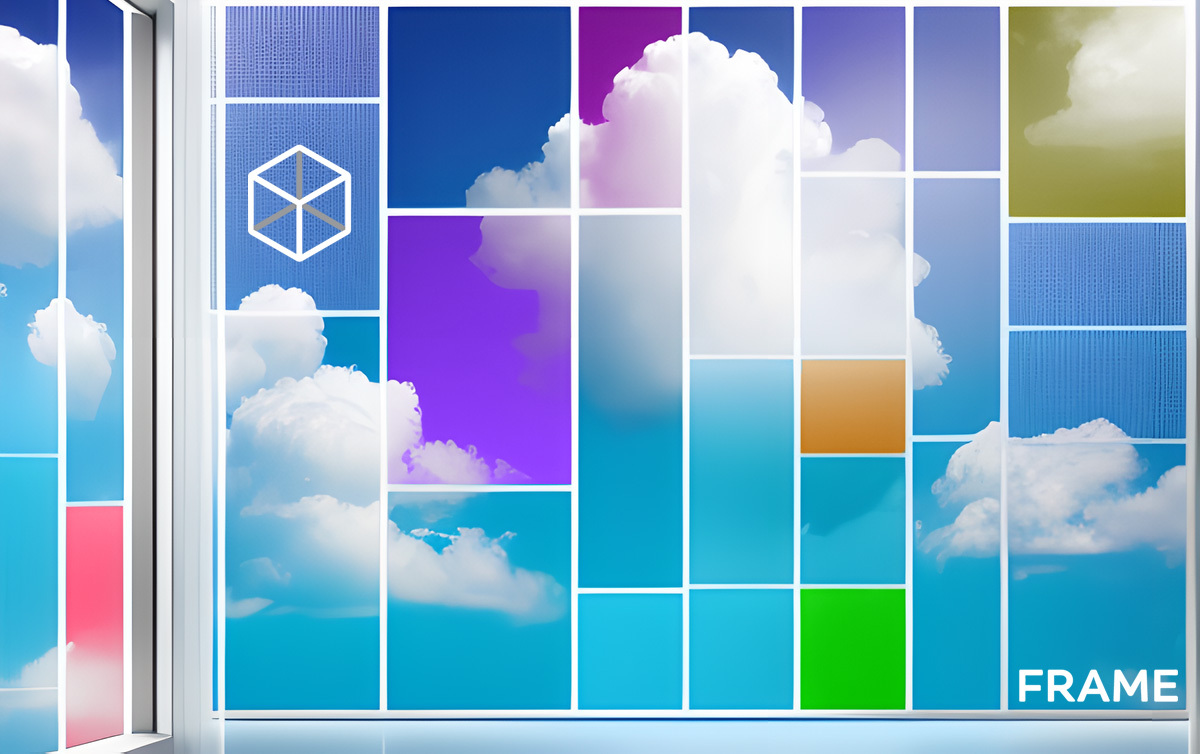
Scenario: As a customer, you want to simplify your image management overhead by providing non-persistent Desktop Experience workloads to your users, but some users require access to non-standard applications that you don’t want to put into the base non-persistent image, nor provide via an Application Experience from another Frame Account, nor provide via a persistent workload. How do you accomplish this with Frame?
