Dizzion DaaS on AWS: Compare EC2 & WorkSpaces


WRITTEN BY
TABLE OF CONTENT
If you’ve ever tried to size virtual desktops while juggling Microsoft licensing rules, cloud budget constraints, and user complaints about “laggy” performance, congrats, you’ve earned your cloud admin badge. The good news? Dizzion on AWS gives you multiple ways to deliver fast, no-risk, budget-friendly, secure desktops without losing sleep (or hair). In this post, we’ll break down the three AWS-powered infrastructure deployment options, minus the fluff, plus the facts, so you can choose the right fit without reading another 40-page whitepaper.
Cloud PCs are no longer a niche solution. They’re a strategic pillar for IT organizations navigating hybrid work, security demands, and global talent. Dizzion DaaS and Cloud PC, a platform purpose-built for delivering secure cloud desktops and applications, partners with Amazon Web Services (AWS) to deploy these environments globally. This blog post covers how Dizzion leverages AWS infrastructure to run the Workload VMs and compares three AWS infrastructure deployment models:
- AWS EC2
- AWS WorkSpaces Core Bundles
- AWS WorkSpaces Core Managed Instances
We’ll explain each model's offerings, where it fits best, and key technical trade-offs IT teams must consider.
Why choose Dizzion?
Consider Dizzion when you need a browser-based DaaS/Cloud PC service that runs on AWS, Azure, Google Cloud, IBM Cloud VPC, or on-premises/Nutanix infrastructure; ideal for remote or hybrid work without installing specialized clients. Its adaptive Frame Remoting Protocol delivers high-fidelity graphics (YUV 420/444, 5–60 fps across 256 kbps–32 Mbps), ensuring smooth performance all in the browser. Dizzion supports developers and designers, remote- and hybrid-work teams, contractors and task-based workers, BYO-device scenarios, seasonal staff, business-AI deployments, and more. Flexible licensing (flat-rate, Flex Credits, or pay-as-you-go) helps control costs.
Dizzion delivers value through several key differentiators that set it apart in desktop virtualization, application streaming, and enterprise browsers. These include a cloud-native architecture, real-time performance optimization for users and administrators, integrated DaaS, Cloud PC, and Secure Enterprise Browser offerings, multi-cloud flexibility, and a comprehensive suite of managed services.
Why Dizzion on AWS?
Through its integration with AWS, Dizzion provides virtual desktops and apps that are:
- Deployed in AWS regions closest to users
- Secured within customer-controlled AWS environments
- Managed with Dizzion's cloud orchestration, automation, integrations, observability & analytics, access, and policy enforcement
Dizzion supports multiple desktop OSes e.g. Windows 11, Windows Server 2025, Ubuntu 24.02 and integrates with customer identity providers, secure enterprise browsers, enterprise applications, and customer infrastructure on-premises and in public clouds.
By running the Workload VMs on AWS, Dizzion inherits elasticity, global reach, and pricing flexibility. Customer IT teams can choose from three AWS deployment models depending on their use case, licensing needs, workload variability, and customization requirements. These AWS infrastructure options and deployment models can be combined within a single Dizzion DaaS subscription, offering the flexibility to consume resources via Flex Credits. This approach maximizes flexibility, optimizes budget usage, has no budget risks, and supports the full range of virtual desktop and application use cases.
Option 1: AWS EC2 Instances
Dizzion-powered Workload VMs are provisioned on standard EC2 instances in AWS. Dizzion’s platform manages orchestration, automation, lifecycle, access via Frame Remoting Protocol, and policies; AWS provides compute, EBS storage, and networking.
Key Capabilities
- Supports latest Operating Systems e.g. Windows 11, Windows Server 2025, and Ubuntu 24.02
- Offers both persistent and non-persistent desktops and apps
- Allows Dizzion and customer-provided images (Windows/Linux)
- Full control over instance types, regions, and configurations
Pros
- Maximum flexibility: Choose any EC2 instance type (e.g., AMD or NVIDIA GPU, high-memory, high-CPU). The Dizzion platform offers the most common instance types out of the box.
- Full OS/image control: Supports Dizzion-provided and customer BYO.
- Non-persistent desktop support: Supports non-persistent, ephemeral desktops: Scale up/down rapidly.
- AWS EBS GP3 storage: Delivers consistent storage performance to support OS and application responsiveness.
- AWS-native tool integration: Use VPCs, security groups, CloudWatch, KMS.
- Global region availability: Deploy in any EC2-supported AWS region.
Cons
- No support for Microsoft 365 Apps: Licensing restrictions prohibit M365 on EC2 with BYOL Windows 11. To comply with Microsoft licensing, customers can use Office 2021 Pro Plus and Office for Web.
- No flat-rate pricing: Pay-as-you-go billing can be unpredictable, but it can also be cost-efficient based on usage.
- Dedicated Instances are required for Windows BYOL: Running Windows 11 with BYOL requires AWS dedicated instances, which increases cost and operational complexity. The Dizzion backplane fully orchestrates and automates AWS dedicated instances' deployment and life cycle.
Use Cases
- Almost everyone who benefits from virtual desktops and apps
- Organizations with spare Microsoft Office licenses (but not M365)
- Power users needing custom instance sizes or GPU
- Enterprises migrating complex, customized VDI environments
- Knowledge workers, training labs, seasonal contractors, designers, or dev/test environments
Option 2: AWS WorkSpaces Core Bundles (WSC v1)
AWS-managed infrastructure with fixed virtual desktop bundles (e.g., 4 vCPU, 16GB RAM) at a flat rate price. Dizzion integrates seamlessly with AWS to deliver and manage workload VMs. One of the key options available is AWS WorkSpaces Core Bundles, which customers can use when leveraging Dizzion DaaS. In this model, customers bring their own AWS subscription and configure AWS WorkSpaces Core.
For even greater simplicity, Dizzion Cloud PC utilizes AWS WorkSpaces Core Bundles, and Dizzion fully manages and operates the entire WorkSpaces Core infrastructure. Customers can consume virtual desktops without managing any AWS infrastructure or configuration.
Key Capabilities
- Flat-rate pricing per user per month
- Support of Windows 11 and Microsoft 365 Apps / Office 365 using customer BYOL
- Persistent desktops only; Dizzion provided Sandbox for management and deployment of the Master Image
- Limited instance types and AWS regions, only the selected bundles – CPU and NVIDIA GPU
Pros
- Simple deployment: Predefined bundles and complete AWS management.
- Flat-rate pricing: Budget-friendly, easy to budget, and risk-free for steady usage.
- Microsoft 365 support: Office, Teams, and OneDrive are allowed.
- Less operational burden: AWS handles infrastructure availability.
- AWS EBS GP3 storage: Delivers consistent storage performance to support OS and application responsiveness.
Cons
- Limited configurations: Fixed sizes; only a few NVIDIA GPU options.
- No BYO images: Only supports images built from the Dizzion-provided image.
- No non-persistent desktops: Always-on user-assigned personal desktops.
- Limited regional availability: The key regions are supported.
Use Cases
- Task workers, knowledge workers, and power users with predictable usage
- Organizations prioritizing Microsoft 365 / Office 365 compatibility
- Quick-start deployments or pilot programs
- Organizations looking for an easy-to-budget, and risk-free consumption model
- Customers wanting minimal infrastructure management
Option 3: AWS WorkSpaces Core Managed Instances (WSC v2)
Combines EC2 flexibility with AWS-managed lifecycle. AWS provisions EC2 instances in the customer’s account using custom AMIs and Dizzion’s orchestration.
Key Capabilities
- Supports persistent and non-persistent desktops and apps
- Supports Windows 11, Microsoft 365 Apps, and Office 365 using customer BYOL
- Allows customer-provided Windows and Linux images
- Full access to EC2 instance types (including AMD & NVIDIA GPU)
- Pay-per-use pricing model (hourly Workspaces Core fee + EC2 charges)
- Integration with EC2 discounts (RIs, Savings Plans)
Pros
- Microsoft 365 support: Office, Teams, and OneDrive allowed.
- Full flexibility: Any EC2 instance type or AMI.
- Cost-efficient scaling: Power off or delete desktops when idle.
- Persistent and non-persistent (ephemeral) support: Match use case per user group.
- Use of AWS-native tools: VPCs, security groups, CloudWatch, KMS.
- AWS EBS GP3 storage: Delivers consistent storage performance to support OS and application responsiveness.
Cons
- More complex billing: Usage-based with EC2 + service fees.
- More complex initial setup: Requires IAM roles, VPCs, and account permissions.
- Newer service: Maturity and best practices are still evolving.
- Persistent desktops can become expensive if they are always on.
Use Cases
- Organizations migrating on-prem VDI (e.g., VMware Horizon)
- Environments with dynamic usage patterns
- Users needing high-end performance or specialized desktops
- Enterprises with existing AWS cost governance and tooling
- Office productivity, Knowledge workers, training labs, seasonal contractors, designers, or dev/test environments
Summary Comparison
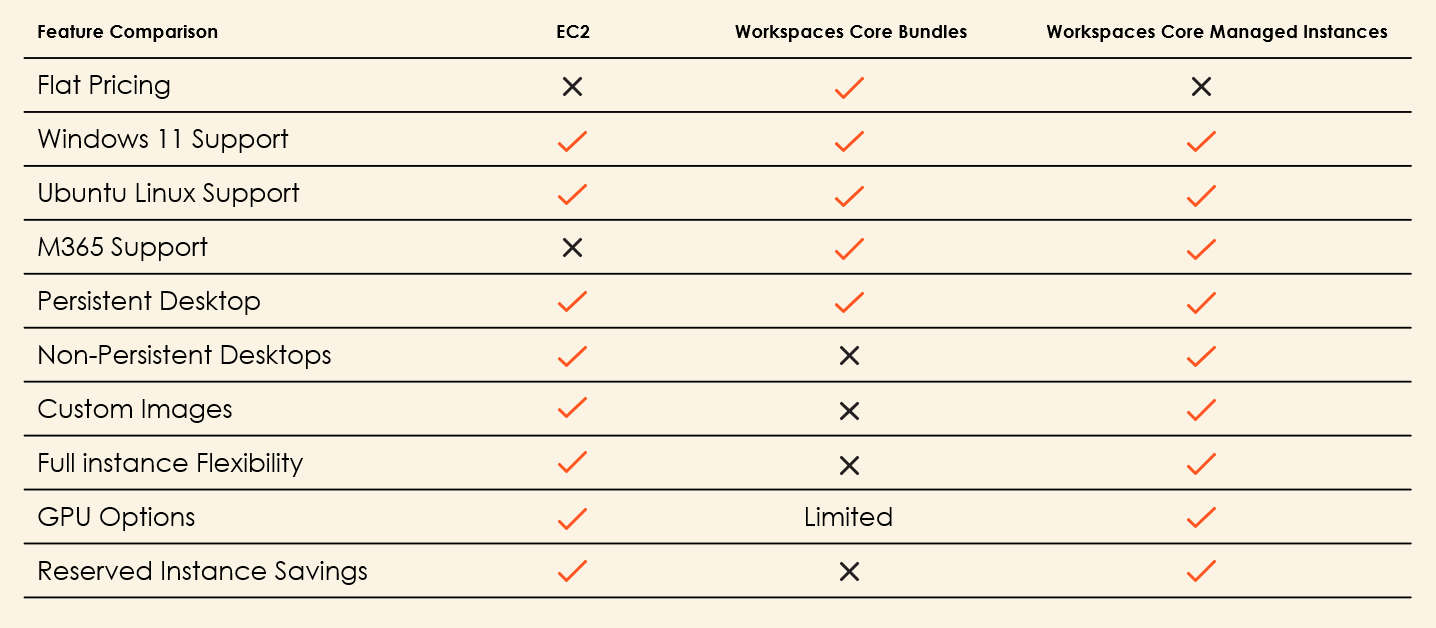
Final Thoughts
The Dizzion + AWS integration gives IT teams the tools to design and deploy desktop environments that meet exact workload, compliance, and budget requirements.
- Choose AWS EC2 if you need total control, the lowest PAYGO price, and the ability to work around Microsoft Office licensing limitations.
- Use AWS WorkSpaces Core Bundles for full-time workers who need Windows 11, Microsoft 365, and predictable pricing.
- Go with AWS Workspaces Core Managed Instances for workers who need Windows 11, Microsoft 365, elasticity, image flexibility, and optimized cloud economics.
Many organizations combine these models. Persistent desktops for core staff, ephemeral instances for contractors, and GPU-backed desktops for design teams. The right mix depends on your licensing posture, usage variability, and operational preferences.
For more information, visit dizzion.com or check the AWS Marketplace listing for Dizzion and AWS technology partner page for Dizzion.




