Dizzion Remote PC: Extending the Reach of DaaS
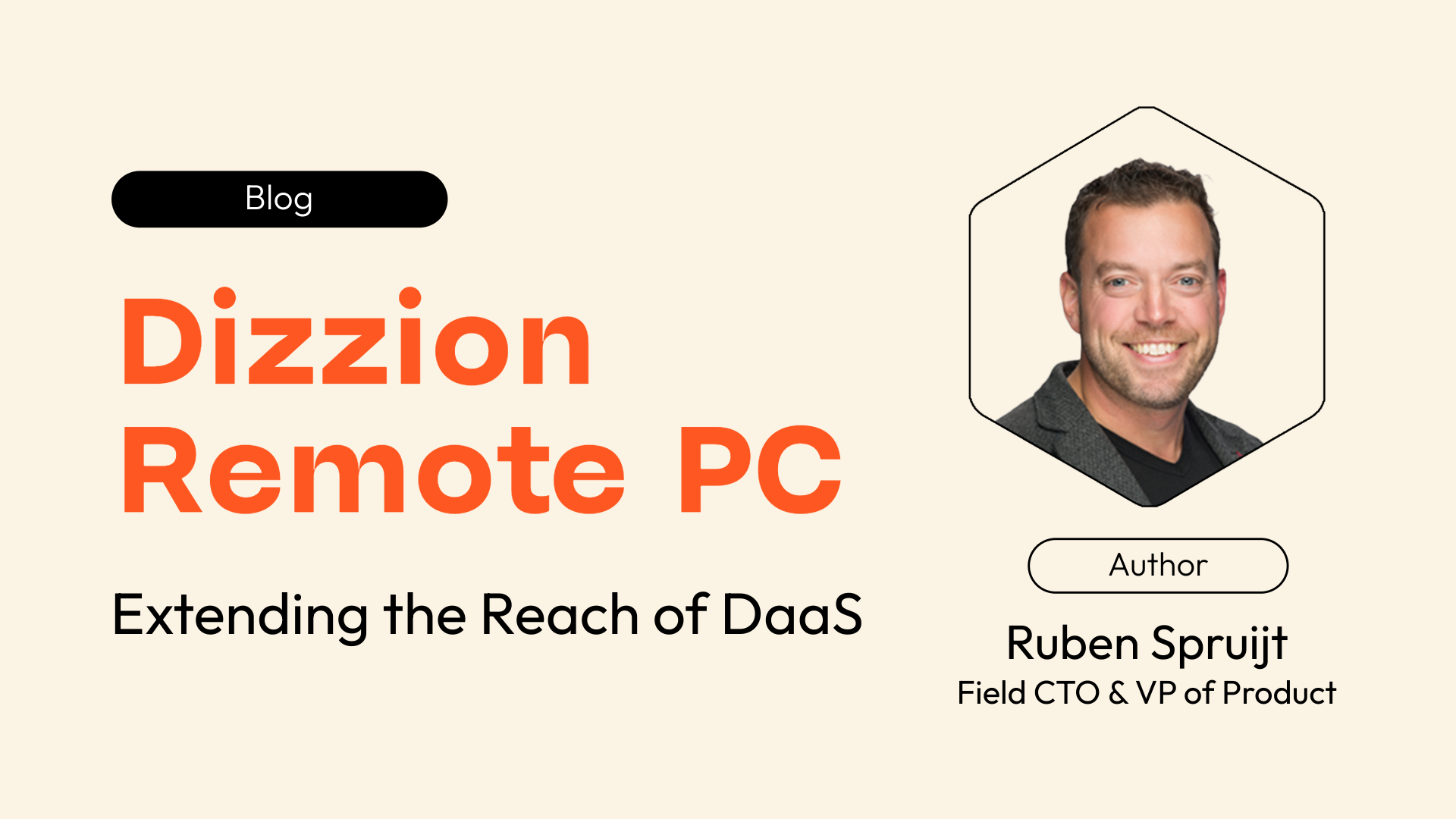

WRITTEN BY
TABLE OF CONTENT
The Same Trusted Backplane. The Same Simplicity. Every desktop is connected.
What if you could simply unlock secure, browser-based access to the PCs, workstations, and workloads you already have?
With Dizzion Remote PC, there’s no need for VPNs, complex endpoint management, or data replication. Users connect through an encrypted browser session, running applications close to the data for optimal performance, without ever moving that data to the endpoint. IT retains complete control and visibility, while employees enjoy frictionless access from any device, anywhere. Built on the same trusted backplane as Dizzion DaaS and Cloud PC, Remote PC provides access to Windows desktop, workstation, or server in a secure, unified environment, accessible instantly from any modern browser.
Whether your workloads run in the cloud, in a datacenter, or on local hardware, Remote PC connects them all with the same performance, security, and simplicity that define the Dizzion platform.
Why It Matters
Not every workload runs or fits neatly in the cloud. Developers, engineers, and creatives often rely on systems limited by hardware, licensing, or compliance requirements. Doing more with less is a recurring theme, and cost optimization remains a top priority. So why not use what you already have while still providing secure remote access? No VPNs, no complex setup—just a browser.
Migrating workloads to DaaS or Cloud PC offers many advantages, but sometimes it makes sense to start your “Anywhere Access” initiative with the equipment already in place. Some use cases perform best on physical PCs, desktops, or workstations.
Dizzion Remote PC makes this possible. It brings those workloads into your existing Dizzion environment without the need for VPNs, new infrastructure, or additional management platform.
One Platform, Any Device, Any Location
Dizzion DaaS delivers secure virtual Windows and Linux desktops and applications to any browser-enabled device. It runs on public cloud or on-premises infrastructure and is easily configured, managed, and scaled as a service.
Dizzion Cloud PC provides an always-on, up-to-date Windows experience on any browser-enabled device. It includes a simple all-in monthly price per desktop or virtual machine and offers optional managed services for complete peace of mind—your Windows PC, from the cloud.
Dizzion Remote PC extends the same proven DaaS and Cloud PC backplane to deliver secure remote access to unmanaged Windows PCs, workstations, and servers, both physical and virtual, from any browser-enabled device.
Dizzion Remote PC Unlocks New Use Cases:
- Everyone with Remote PC requirements - gain secure, browser-based access to physical PCs or servers without exposing or relying on Microsoft Remote Desktop Services (RDS), RDP, or VPN connections. No VPNs, double hops, complex endpoint management, or data replication are required.
- Developers - Secure, browser-based access to physical, local, or lab environments running developer tools — without exposing Microsoft Remote Desktop Services (RDS), RDP, or VPN connections. Users connect through a fully encrypted browser session, running applications close to the data for optimal performance and minimal latency, with no data ever stored on the endpoint.
- High-Performance Workstations: Designed for workloads that demand high CPU clock speeds and the latest GPUs from NVIDIA, AMD, and Intel. These workstations, built by leading vendors such as Dell, HP, Lenovo, and Supermicro, deliver full performance even when accessed remotely via Dizzion. Users experience up to 60 FPS, 4K resolution, multi-monitor capability, and complete USB peripheral support. Access is entirely secure, requires no VPN, and works directly through any modern browser, all powered by the Dizzion Frame Remoting Protocol (FRP). Typical usage for these high-performance workstations is:
- CAD and BIM Engineers
- 3D Artists and VFX Professionals
- Product Designers and Industrial Engineers
- Video Editors and Colorists
- Data Scientists and AI/ML Engineers
- Simulation and Computational Engineers
- Architects and Visualization Specialists
- Geospatial Analysts and Scientists
Temporary Access or Contractors – Grant time-bound access to existing systems without shipping hardware or adding licensing.
Real-world outcomes:
- An F1 team provides secure remote access through DaaS and Remote Workstation capabilities while keeping all data inside the factory. Application performance remains excellent because applications and data are co-located, and the user experience is exceptional thanks to a modern remoting protocol.
- An animation studio developing new content allows contractors to work securely from their own devices. Collaboration is seamless, and the studio faces no risk of data exfiltration since all content and assets remain on the workstations.
- An Architecture, Engineering, and Construction (AEC) firm achieved significant cost savings by keeping Autodesk BIM and CAD files on-site. Collaboration is seamless and secure, and virtual workstations are managed by the same teams and tools used for laptops and PCs.
- A U.S.-based semiconductor company that designs AI inference and high-performance compute chips optimized for speed, efficiency, and low latency is combining local GPU workstations with on-demand cloud bursts. Daily development run on high-performance local systems, while large-scale experiments temporarily scale into the cloud. This hybrid approach delivers near-cloud scalability with on-premises performance and cost efficiency.
How Dizzion Remote PC Works in Five Steps
- Create Account: In the Dizzion Console, select “Bring Your Own Workload” and use the already configured Streaming Gateway Appliance (SGA). The appliance is available for all major hypervisors and public cloud platforms.
- Generate Registration Code: Define the number of workloads; Remote PC provides a registration code and URL.
- Install Frame Guest Agent (FAST) on the Workload Machines.
- Automatic Registration: Systems appear as unassigned persistent desktops in the admin console. Assign users to these machines.
- Create Launchpad: Configure SAML2 access and assign users.
- Workloads are now accessible through the same browser interface as Dizzion DaaS desktops.
Security and Architecture
Remote PC uses the same security and performance foundation as Dizzion DaaS.
- WebRTC-based Frame Remoting Protocol (FRP) that works well in LAN and constrained network scenarios.
- Streaming Gateway Appliance (SGA) using outbound-only HTTPS (TCP 443) for secure connectivity
- Conditional Access and Multi-Factor Authentication
The Bottom Line
Dizzion Remote PC extends the proven Dizzion backplane to every workload, bridging the gap between cloud and physical infrastructure. IT teams gain complete control, users get consistent performance, and data stays secure—without complexity.
One management plane. Every desktop, both physical and virtual, is connected.
For IT teams, Remote PC means more flexibility. It enables developers, engineers, and creatives to securely access local systems and high-performance workstations without Microsoft RDS, Citrix Netscaler, VPNs or complex infrastructure. For organizations, it unlocks new use cases, improves efficiency, and maximizes the value of existing investments. Dizzion DaaS, Cloud PC, and Remote PC run on a single backplane, providing a unified, Zero Trust desktop delivery solution for every workload. Simple. Secure. Awesome! Dizzion Remote PC bridges the gap between physical and cloud environments.
It gives IT teams the flexibility to:
- Securely expose developer PCs and Workstations through the Dizzion Console.
- Manage all desktops—cloud, hybrid, and physical—under one security model.
- Deliver a consistent user experience without adding infrastructure.
Dizzion Remote PC: Extending Desktop Freedom Everywhere
Summary
Dizzion Remote PC extends the proven Dizzion DaaS and Cloud PC platform beyond the cloud, delivering secure, browser-based access to any Windows or Linux desktop, workstation, or server—whether hosted in the cloud, on-premises, or on-site.
Built on the same trusted backplane, Remote PC unifies all desktop delivery models under one Zero Trust architecture. It enables organizations to leverage existing physical or virtual infrastructure while maintaining centralized management, consistent user experience, and modern browser-based access—without the need for VPNs, complex configurations, or additional platforms.
For IT teams, Remote PC provides new flexibility and faster time to value. It enables developers, engineers, and creatives to connect to high-performance local systems and unmanaged devices securely. For organizations, it unlocks new use cases, reduces operational complexity, and maximizes existing investments.
One Platform. Extending Desktop Freedom. Everywhere.


